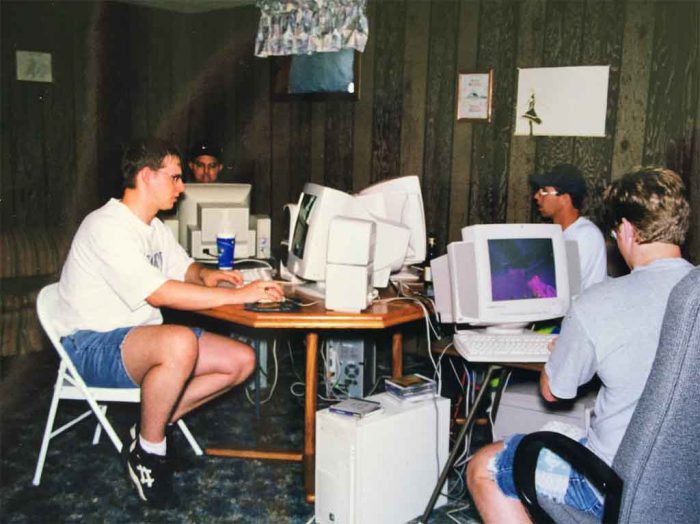The Hessian guide to the proper care and maintenance of your records and sound equipment.
Part I – Digital
Throughout the years, I have met many hessians that, despite the passion for metal music that is so common among them, haven’t yet learned how to take care of their records and sound equipment of which they depend so much.
Being part of a culture means, among many other things, maintaining the material manifestations of that culture. We get stronger, as individuals and as a culture, by learning good habits and applying our energies towards the preservation of the things that we care the most.
So it is imperative for us at the Hessian Studies Center, in our efforts to improve the well-being of metalheads worldwide, that we provide our readers with a comprehensive guide to the proper care of your music records and reproduction system.
CDs
Compact discs are by far the recording medium of preference for hessians of all ages and inclinations, and it is easy to see why: it is small, so it’s easily transportable and manageable, provides great, clean sound, and doesn’t degrade with use since the reproduction of sound doesn’t involve the constant friction of a needle or a cassette tape head. Of course, this medium has its detractors, and much more in the metal culture than other music-oriented human groups, for reasons we’ll explain later on.
Despite its advantages, CDs are very easy to damage if mistreated, so you must take the following cautions:
- Never touch the readable surface of the CD. Grab the discs by its edges, never by the middle. It could get fingerprints on it, resulting in bad playback.
- Always keep the CD in a protective jewelcase if you ain’t playing it. Other storing devices, such as wallets and cakeboxes, are not recommended since they could easily scratch the discs. Make sure that you have the inner tray of the CD case as clean as possible, removing all particles of dust, before storing the CD.
- If the CD gets some dirt or dust on it, clean with a dry cloth, gently so that you barely touch the surface of the CD.
- Keep your CDs away from humidity or high temperatures. If your CD gets splashed with water, gently dry it with a soft cloth, from center to edge, in a careful fashion so that you don’t scratch it.
- Never use solvents or liquids of the sort to clean the CD, save for those cleaning kits available in commerce. Better yet, Just try your best to keep your CDs from getting dirt on them and they’ll be fine.
- If your CD ever gets scratched, and those aren’t too deep into the surface, you can try one of those machines that refinish the readable surface, meaning they remove the scratches by polishing the acrylic plastic that is the transparent layer of the CD. If the scratch is too deep, or in the label side of the disc, it probably damaged the silver layer (where the audio is recorded). In that case you’re screwed. Repair kits aren’t too efective, so I wouldn’t mind with them if I’m you. DVD renting or used CD stores usually keep one of the aforementioned machines handy, and charge a small fee for the repair of a disc or several.
Also, keep in mind that straight scratches from the center to the edge of the CD are much less likely to cause your CD to malfunction when compared to scratches paralel to the circumference of the disc, for obvious reasons – a CD reproduction system can afford to lose one or a few bits without any problems, but not several of them, in which case the information (audio) might be impossible to read by the equipment.
CDRs
To record a sample from your recordings, compilations and rare albums you know you won’t easily get otherwise, CDRs are very practical. They are also cheaper than they were years ago, but the average in price have lowered in great part because of cheap quality CDRs flooding the market. In choosing your recording medium, pick a good brand of CDR: Sony, Zykon, Kodak, Mitsui. Buying the CDRs in packs of 20, 25 or 50 is cheaper in the long term as well (less value per unit).
Make sure you buy a good brand of CD burner. Favorites among the public are Asus, Sony, Samsung, LG and AOpen.
For recording, use a good software such as Nero Burning Rom 9. Always record your CDRs at the lowest speed possible. Preferably, you should never burn the disc faster than 4x of speed.
The bad combination of low quality CDs, cheap CD burner equipment and excessive burning speed may cause your CDRs to fail to reproduce on the short or the long term, so be sure to spend a little more and be a bit more patient. That way your burned CDRs will last for a long time (+5 years, at least, if you pick a good brand).
For storing the CDRs, you can use either a jewelcase or a slim case, the latter tending to be more practical if you have way too many CDRs. In the last case, it is also a good idea to have an Excel sheet of all your recorded CDs so you can find them, since you can’t easily label the side of slim cases.
Care tips for CDs are equally applicable to the recorded sort. Another thing that should be considered, though, is the damage that heat can produce to the special chemical properties particular to a CDR. So, you should never place a CDR in direct sunlight. More info here.
To label your CDRs, use a water-based marker with a non-sharp tip.
Digital formats
Not much to say here. Preferred audio formats for PC playback are mp3 and FLAC. The latter allows one to keep a CD quality, lossless reproduction of the recording, with its downside being a lot heavier in individual file size than mp3. Other formats, such as .ogg, are also preferred by certain digital audio aficionados.
One thing that should be mentioned, though: if you keep a large collection of digitalized music, it is convenient to store them on a separate external hard drive in case your computer crashes or fails, like they do so often these days.
Some links on the subject you may find useful:
- Foobar 2000 – best damn audio playback software for your computer with lots of different options for amateur and expert audio freaks.
- FLAC codec home – to download the program/codec that allows your PC to reproduce and burn FLAC files. It includes a coding/decoding software that is light and easy to use.
- Fraunhofer mp3 audio codec – One of the best mp3 encoders, allows to get a better quality or definition of sound.
Part II – Analog
Members of the metal culture have a natural preference for analog formats, such as tape and vinyl. Other musical subcultures share this inclination with headbangers, whether out of audio resolution considerations (electronica fans seem to be of this camp) or simply out of an indescribable mystic feel that the listener captures out of enjoying or simply owning an album on analog format. I’ve seen that most hessians prefer this for the last consideration, that is, the special aura it invokes.
Not that there aren’t any practical considerations for preferring analog over digital formats. Tapes, for example, are sturdier than CDs, which give them an advantage on physical resistance. Besides, tapes permit multiple recordings as long as its sound quality lasts (which depends on the type of cassette…more about that later).
As you all most know, the main disadvantage of analog formats is their weariness. Since sound reproduction in their case involves the use of either a head or needle which is mechanically attached to the source of the recording, the latter slowly experiences a wearing of the surface layer where the audio is recorded, resulting all of this in a progressive loss of sound quality.
Yet, as with CDs, there are certain tips that can help increase the lifespan of your tapes and CDs in order for them to provide the maximal amount of listening time and enjoyment.
Tapes
Tapes were (and still are, for some) tremendously practical for the active listener, in great part due to its portability and endurance. Besides, who didn’t start out on its metal journey without a Black Sabbath or Iron Maiden cassette on one’s walkman? Few, I guess.
- First of all, keep your tapes from extreme temperature and humidity conditions. The recommended range is within 59 and 77° F and 40% to 60% relative humidity (that is, not wet, but not too dry either).
- Keep your tapes away from any sort of magnetic field. Those include not only magnets, but also home appliances such as refrigerators, speakers and anything containing an electric motor.
- Keep your tapes evenly wound, otherwise they get easily stuck on their casing and it may bring problems to sound reproduction, screwing with the tape itself and your deck as well! If your tape has a see-through casing, you should easily see uneven woundings in the rolled tape. If not, then try to roll the tape by hand to check if it presents difficulties or if it gets stuck. Solve the problem by fully rewinding your tape several times until it gets looser. If the tape is stuck in the casing, it would be better to do the process by hand, carefully so that you don’t break it. Also, be sure to rewind tapes completely after each use to maintain high performance.
- Don’t leave your tapes in the car or other places where they may get direct sunlight or excessive heat. Remember the first tip.
- It’s recommendable that you make quality copies of an original so that the latter lasts as long as it possibly can.
Vinyl
The LP and EP formats are a favorite for hessians and the one that carries most “mystique”. A lot of it has to do, in great part, with nostalgy: after all, in the classic era of metal the LP was THE format for albums that got released at the time, and most cover art was done specifically to fir into the large sleeves of LPs: if you want examples, you should look into Iron Maiden’s, Morbid Angel, Carnage, Dio and many, many others…the list goes on and on.
However, this particular medium requieres a lot more care to it, as vinyl is a very delicate material and the discs have some significant weaknesses that, with the arrival of the compact disc, were no longer an issue for listeners.
- First things first: clean your records thoroughly. That is by far the most important detail you should think about. Not only the disc’s lifespan depends on it, but also its sound quality. Playing dirty records can eventually cause permanent damage to the disc, not to mention that the stylus on your record player wears more rapidly. Distilled water is recommended by many sources to be ideal for cleansing of the plastic in the record, it being a non-abrasive liquid, doesn’t leave any residues and the bottle is inexpensive. Besides, it disperses static charges and counteracts the increased conductivity from the pick-up of salt deposits form finger prints. Nonetheless, water isn’t enough. Surfactants are used as additives to enable water to be a grease solvent. Clean with a soft, anti-static cloth. Discs should be cleaned before and after each performance for the best results.
- Handle your vinyl records as follows: keep finger contact with the edge and the labeled surface of the disc, never with the grooved surface. Remove the record from the jacket with the inner dust sleeve by bowing the jacket open by holding it against the body and applying a slight pressure with a hand. Hold a corner of the inner dust sleeve and pull the record out. Avoid pressing down onto the disc with the fingers as any dust caught between the sleeve and the disc will be pressed into the grooves. Remove the disc from the inner sleeve by bowing the sleeve and letting it slip gradually into an open hand so that the edge falls on the inside of the thumb knuckle. The middle finger should reach for the center label. Never reach into the sleeve.
- Use inner sleeves made of polyethylene. Do not use record sleeves made of PVC. Paper made sleeves may scratch the surface of records.
Part III – Sound Equipment and Storage
We won’t stop here to review all kind of sound reproduction systems available in the market, for that would take many lines of text. A general rule that can be said about sound equipment shall, instead, be mentioned: that is, when you buy a new piece of equipment, give it a try at the store. Bring one of your CDs and check for the following:
- Bass and mids response.
- Speaker response @ full volume, although many stores won’t be so enthusiast about that test.
The ideal would be for you to buy one of those multi-unit hi-fi equipments that can be mounted on top of each other. Those usually are the best, for the reason that you can buy each unit from different sources and assemble your own, personalized system.
Your system needs to be dusted periodically, optimally once a day, to prevent particles of dust to reach any delicate part of the equipment, such as the lens from the CD player or the tape head. I’ve found that keeping a disc inside the CD player and a tape inside the deck while not using the stereo prevents this, in part. Also, be sure to put a piece of cardbox on top of the ventilation holes of the equipment so that dust and others don’t penetrate through them. Just make sure that you take the cardbox out when you’re using the stereo! Those ventilation holes are there for a reason, and if you obstruct them, your system may malfunction out of the heating of the components.
Your CD unit should be cleaned periodically. Electronics stores sell a kind of special CDs with little brushes on them that are made specially for the task of cleaning the lens of the unit. Using those with a once-a-month frequency can greatly augment the lifespan of the CD player.
For the tape deck, regular cleansing of the head with isopropyl alcohol is recommended. Buy a box of cotton buds and use it to apply a small amount of alcohol on the playback and recording heads. If there’s oxide, apply the cotton tip until it is removed. Give it a few seconds to dry out. Also, in the same way clean the tape guides and capstan (if you don’t know what I’m talking about, refer to this diagram). The pinch roller should also be cleaned in the same manner, this time using a mixture of water with a pinch of washing-up liquid. Do not use alcohol for the pinch roller, as it is made of rubber.
Demagnetizing the tape decks is also recommended. With use, the tape heads and guides tend to accumulate a magnetic charge that not only can interfere with the appropiate playback of the cassette, but an also destroy its high frequency content (remember what we learned about the sour relationship between tapes and magnets?). There are cassette-shaped, battery-powered demagnetisers available in commerce. Those should be applied to your decks once a month.
On vinyl record players, the following tips should be followed:
- The stylus should be cleaned with a special kind of brush. This should be applied along the cantilever, in the direction pointed by the stylus (see here).
- As stylus wears out, it eventually needs to be replaced. Have yours checked once a year by a specialist – usually someone who sells record players and related equipment. He will tell you if your stylus needs to be changed.
- Place your record player on a stable, solid surface.
- Dust it every once in a while.
Storage
This one is simple: keep your vinyl, CDs and tapes in their respective cases, and always store and stack them vertically, that way you avoid the deformation of the cases and the disc itself, in the case of vinyl. Obviously, the environment in which you store your records should have respectable temperature and humidity rates and be as clean as possible.
No CommentsTags: fraunhofer codec, hi-fi, mp3, stereo, zine-articles